Snapping Fingers
A4 & Letter Procreate Ruler Grid Canvas + 24 Brush Set(For CM)
A4 & Letter Procreate Ruler Grid Canvas + 24 Brush Set(For CM)
Couldn't load pickup availability
Measure. Align. Create — All Inside Procreate.
Tired of switching apps just to measure your designs?
This custom Procreate canvas lets you work with accurate measurements directly on your canvas, saving time and keeping your creative flow intact.
🔧 What’s Included
✔ A4 & Letter Size Canvases
✔ Centimeter-based ruler & grid system
✔ 24 precision brushes (fixed size for accuracy)
✔ Portrait & landscape layouts
✔ Optimized for Procreate on iPad
Everything you need for clean, professional layouts — in one set.
🎯 Designed For
✔ Print-on-demand creators
✔ Calligraphy & lettering artists
✔ Tattoo & sketch artists
✔ Anyone who needs precise alignment in Procreate
✨ Why You’ll Love It
Accurate Measurements
Work with real-world dimensions using built-in centimeter guides.
Faster Workflow
No more exporting to other apps just to measure or align.
Clean & Professional Results
Perfect spacing, straight lines, and consistent proportions every time.
🖨 Print-Ready & Reliable
Export your artwork as a PDF and print at actual size with confidence.
No distortion. No guesswork.
⭐ Customer Feedback
⭐️⭐️⭐️⭐️⭐️
“This is exactly what I’ve been missing in Procreate!”
⭐️⭐️⭐️⭐️⭐️
“Super useful and well designed. Highly recommended.”
⭐️⭐️⭐️⭐️⭐️
“Clean, simple, and incredibly helpful for my workflow.”
📦 Easy Setup
1.Download the files
2.Open in the Files app
3.Import into Procreate
4.Start creating
Support information is included in the download.
🚀 Upgrade Your Workflow Today
Create with confidence.
Design with precision.
👉 Add to Cart and Start Creating
Check out the instruction video!
Share
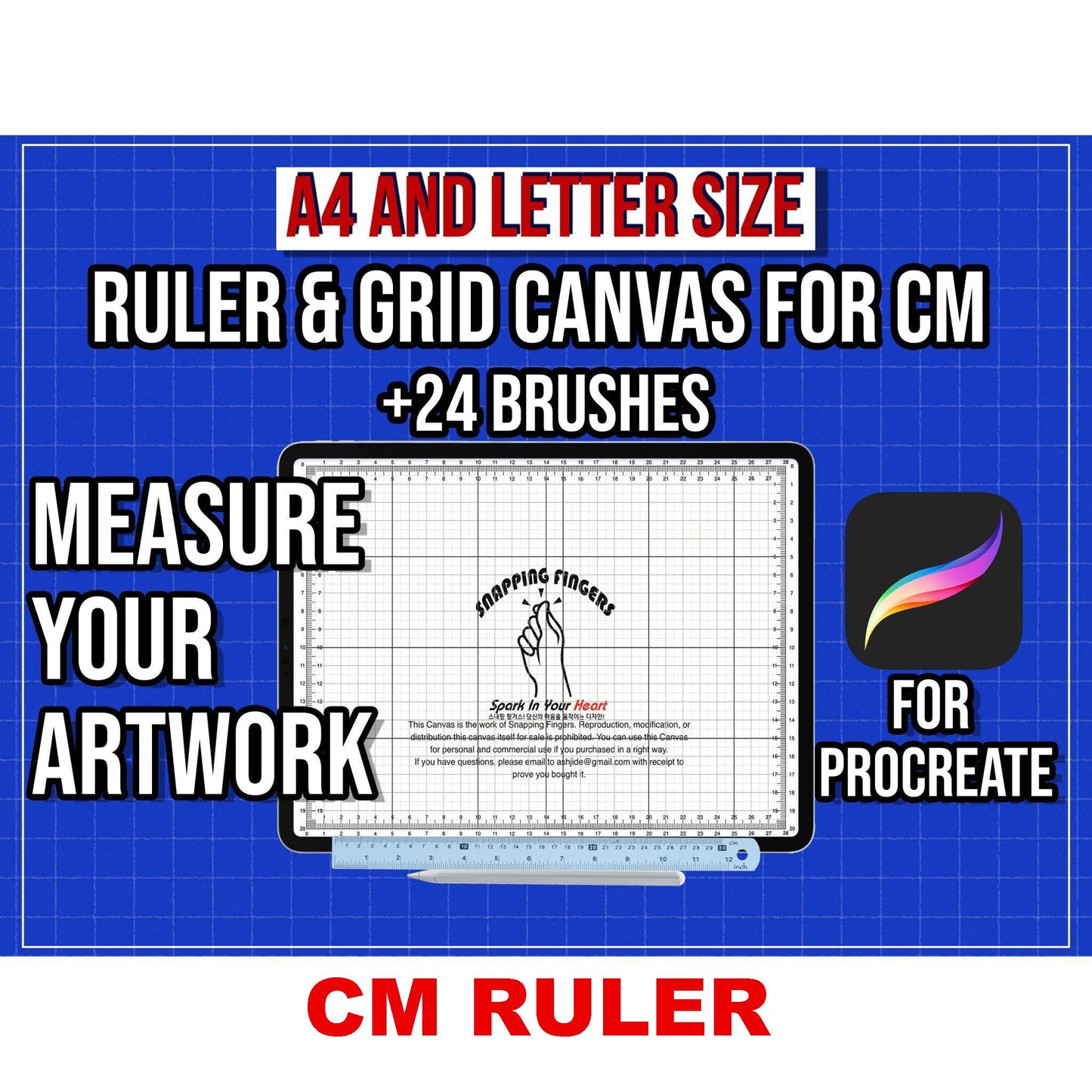
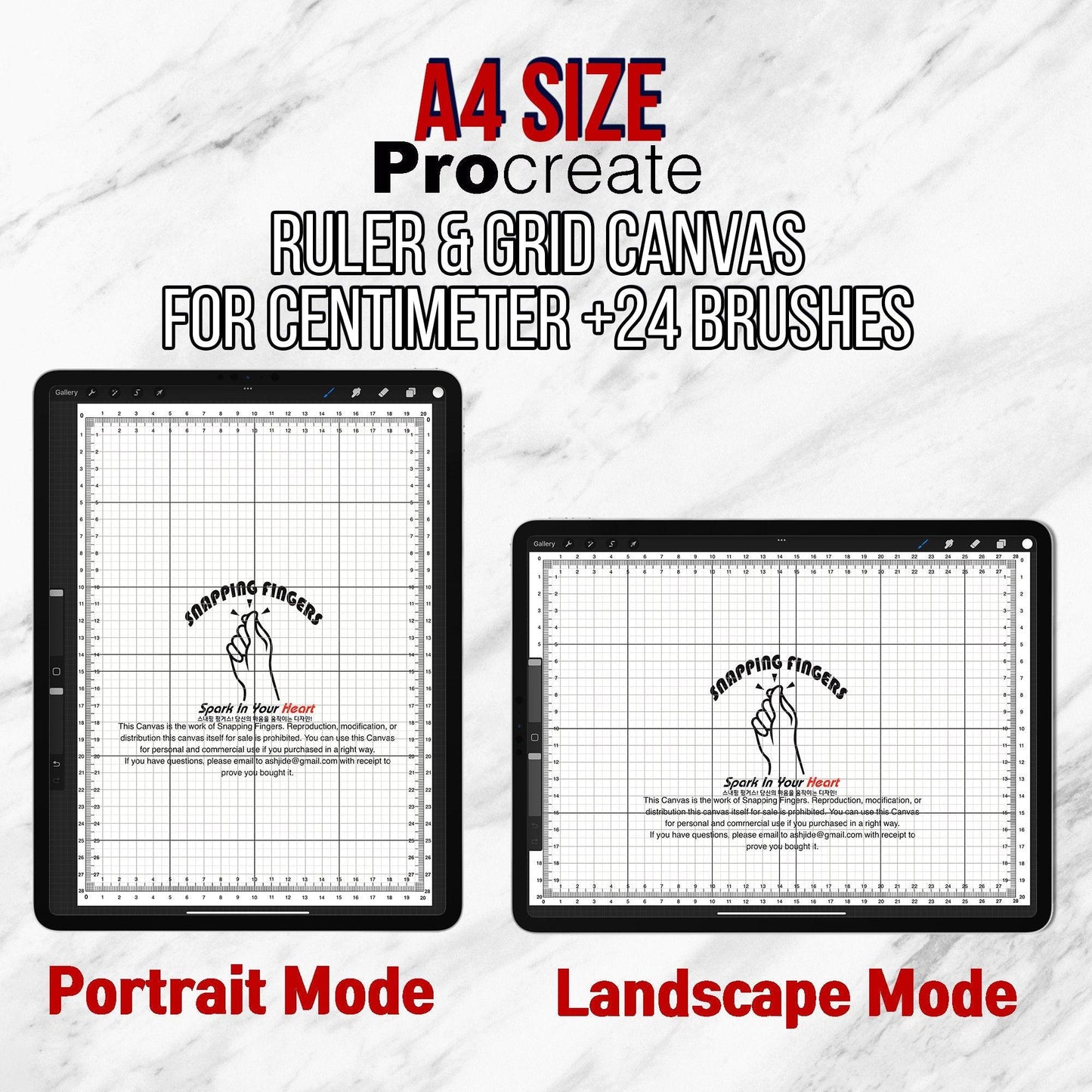
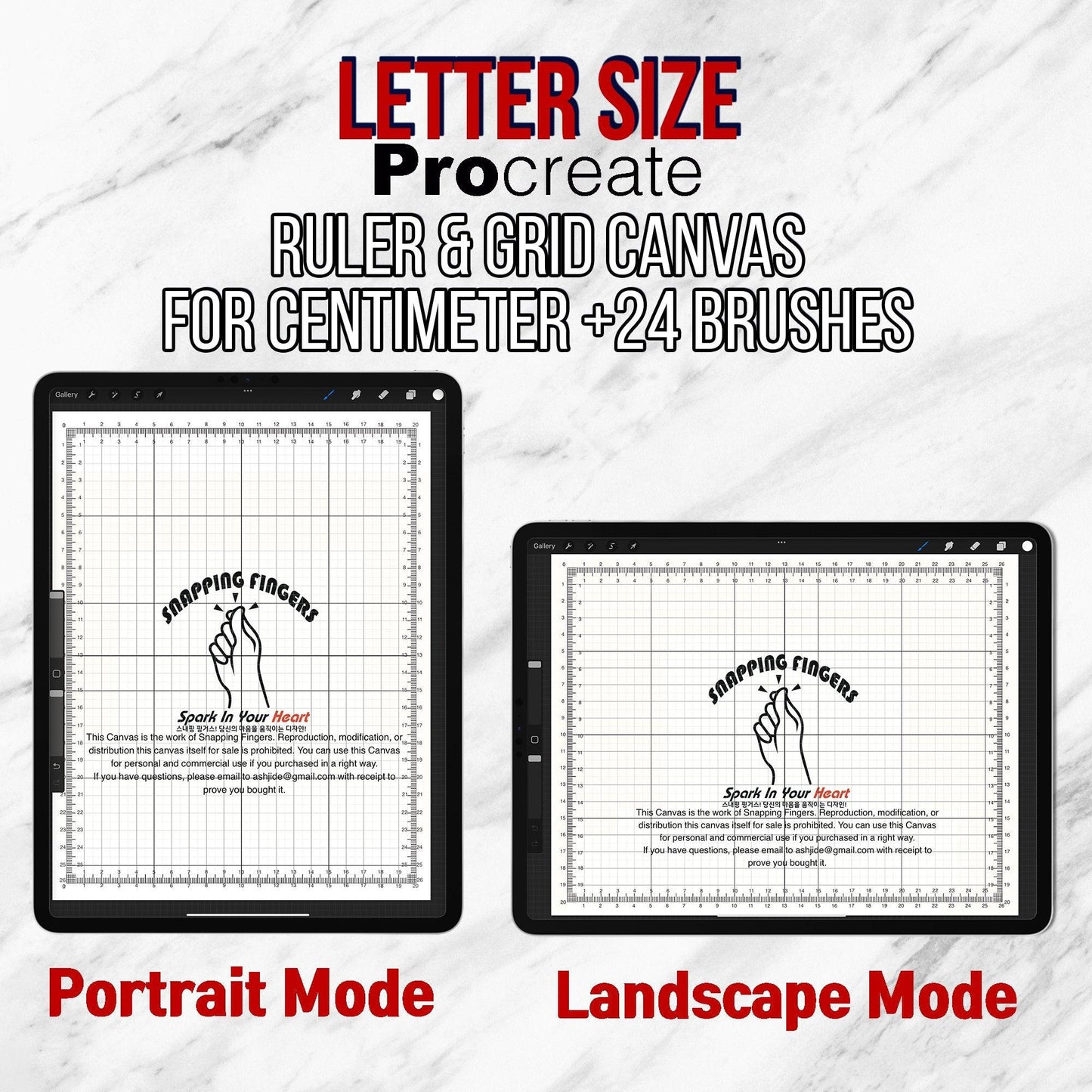
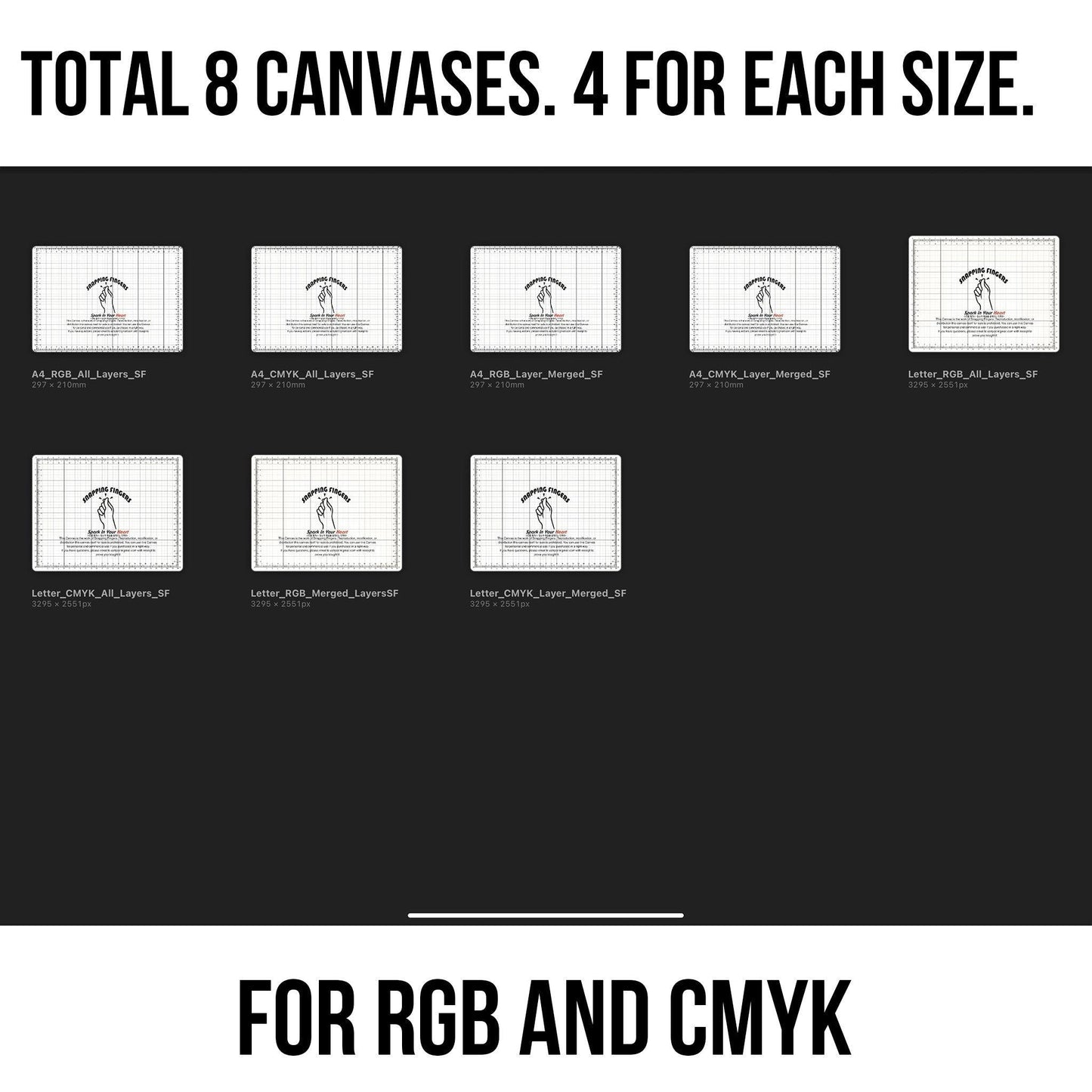
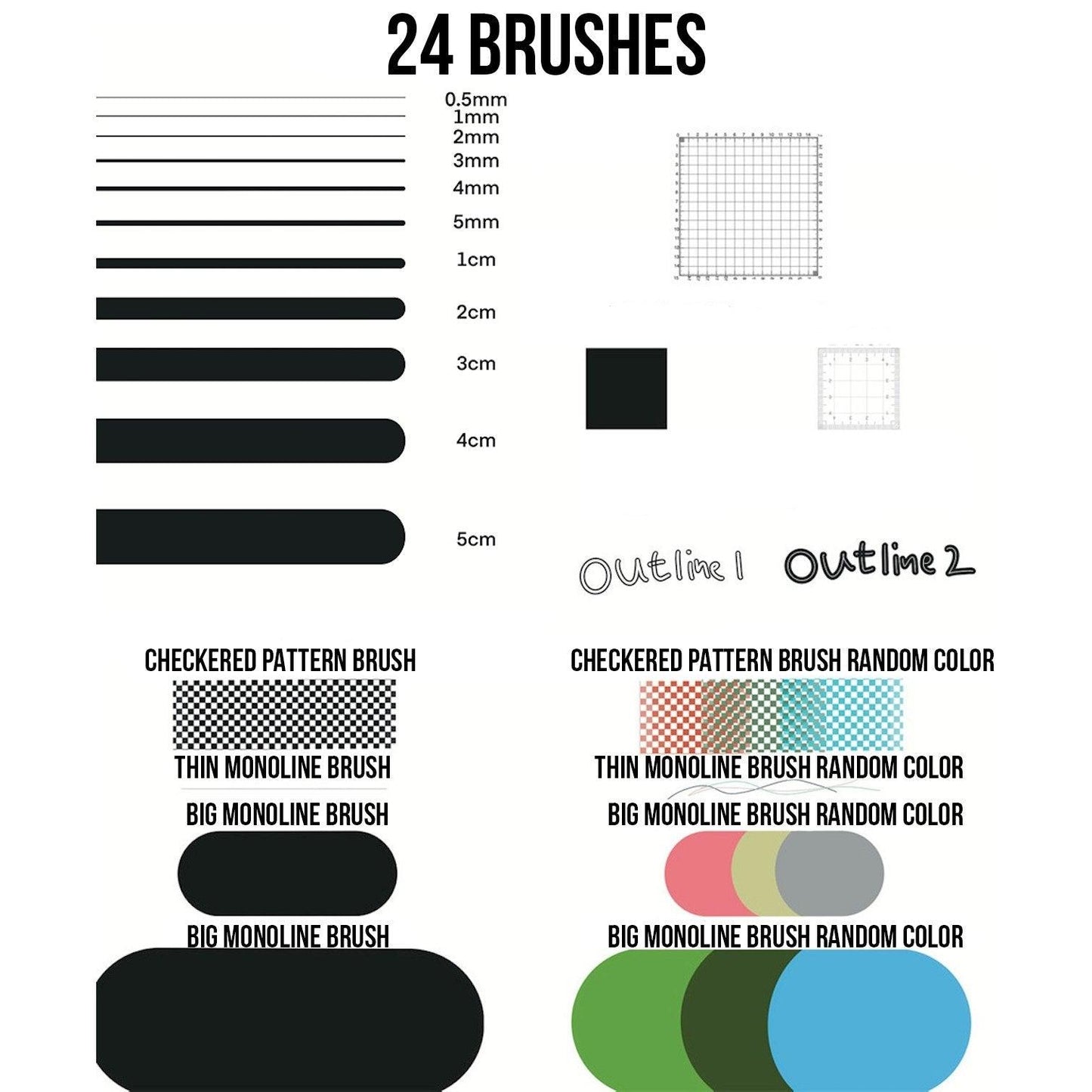
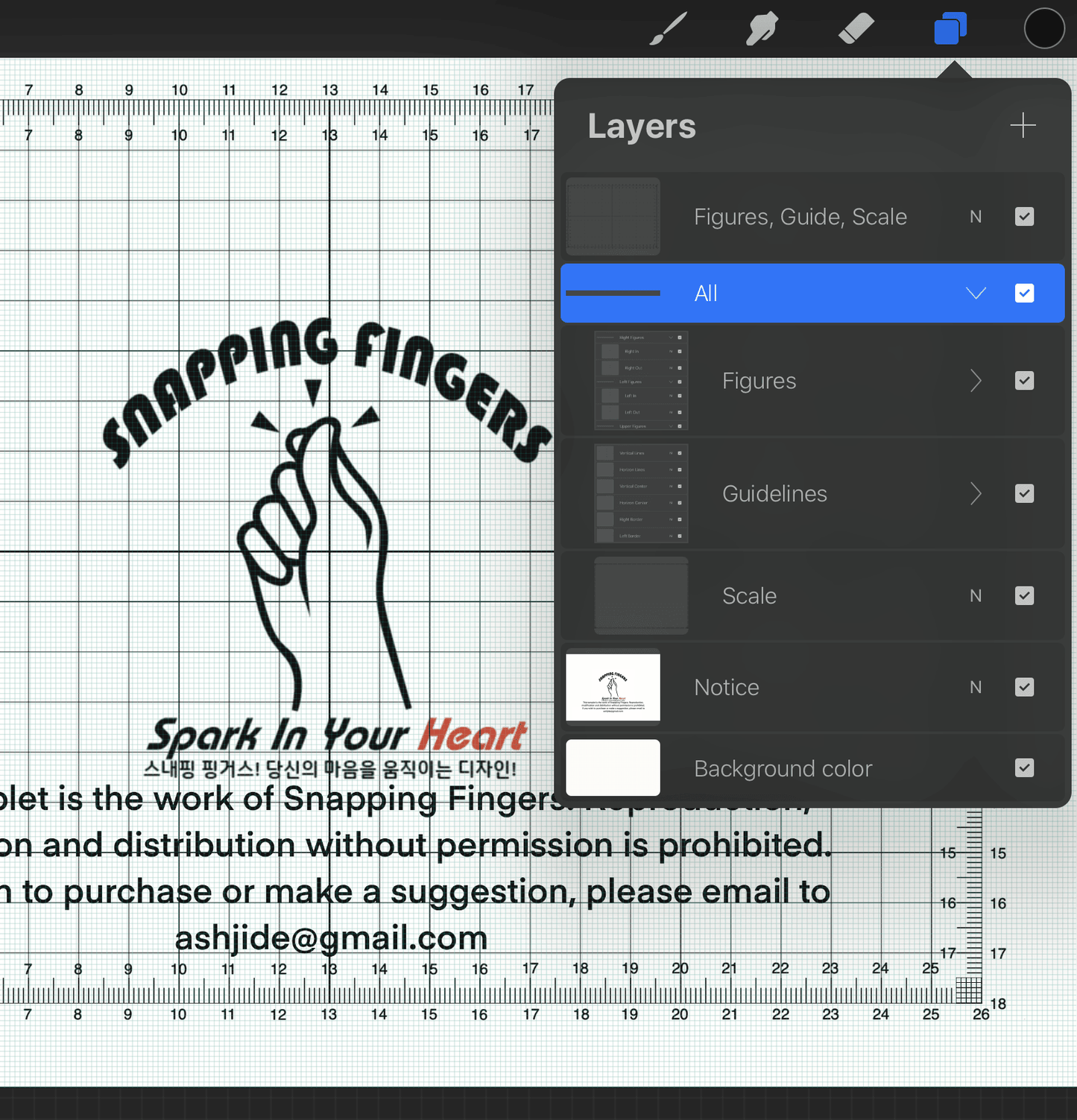
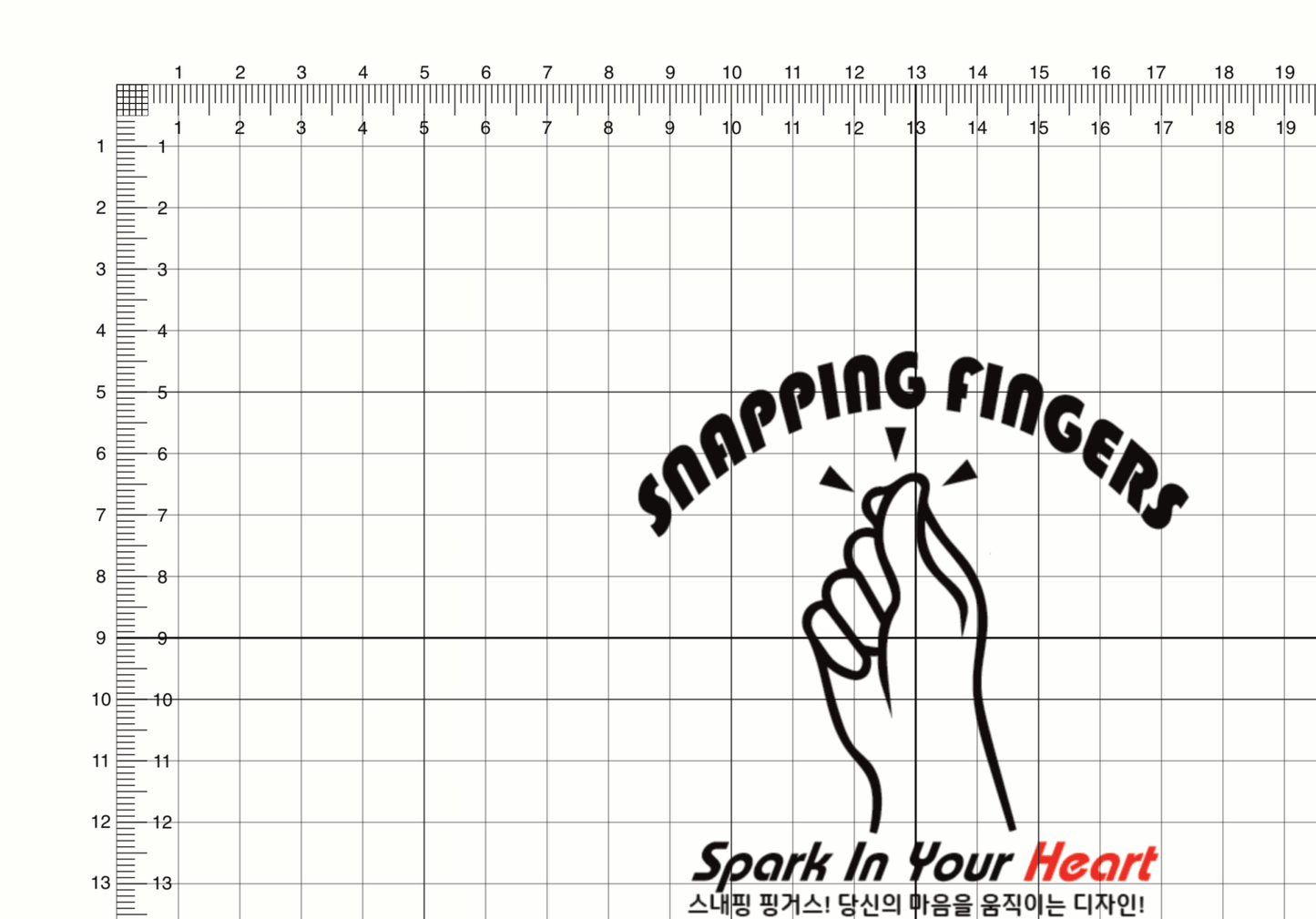


This set has quickly become one of my essentials.
This set isn’t over-complicated, but it’s exactly what I needed. The ruler helps keep everything organized and neat, and the brushes are versatile enough to use for most of my Procreate work. It’s simple, effective, and works well with my style.
Top product. Thank you very much. I can only recommend.
A+ Service. Quick response from seller, but I ended up not needing help. I would recommend!
This canvas is really helped me a lot with drawing and exactly what i was looking for. Thank you so much Alex! ☺️









